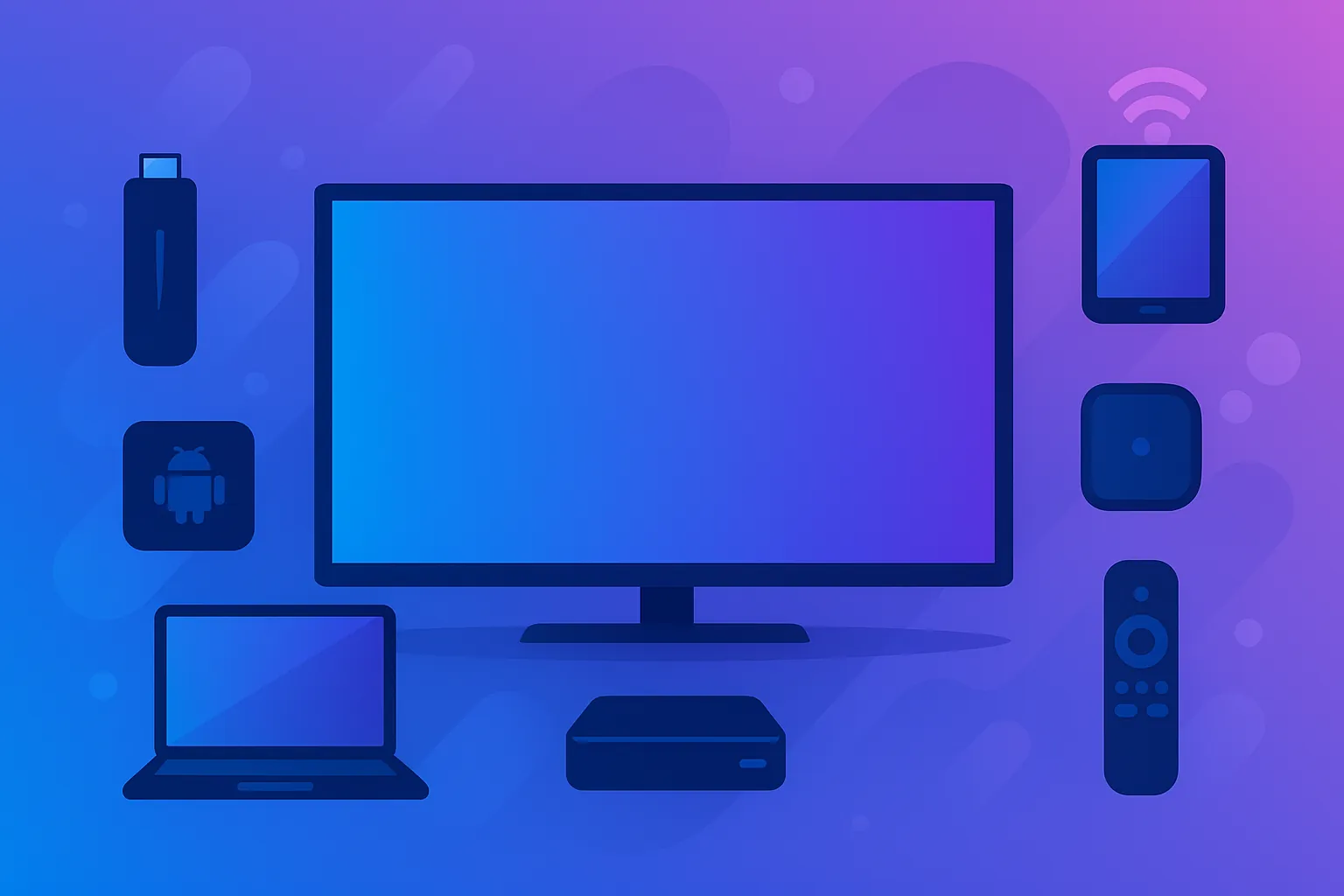With so many options available today, choosing the best devices for IPTV streaming can make or break your viewing experience. If you’re still new to the concept, we recommend checking out a simple guide on what IPTV actually is before diving into devices.
While the apps are important, the device you run them on determines speed, reliability, and ease of use. In this detailed guide, we’ll explore the best devices for IPTV streaming, from Firestick to Android TV, Smart TVs, iOS, and more—helping you find the setup that suits your lifestyle.
Why the Device You Choose Matters for IPTV

Many people focus on which IPTV app to install, but forget that the hardware behind it plays a huge role. Faster processors, regular software updates, and app compatibility all affect how smoothly IPTV runs. As IPTV continues to grow, device performance is just as important as internet speed.
Think of it like cars and roads: the internet is the road, but the car (your device) determines how comfortable and reliable your journey will be. Just as important, you also need to stay safe with your streaming choices so you don’t risk scams or malware while watching IPTV.
Firestick: Setup, Performance, and the Best IPTV Apps

When people search for the best IPTV app for Firestick, it’s not by accident. Amazon’s Fire TV Stick has become the most popular streaming device for IPTV thanks to its affordability, compact design, and wide app support. By now, Firestick remains a favorite for beginners and experienced streamers alike.
- Pros: Affordable, easy to set up, supports most IPTV apps, portable.
- Cons: Can feel underpowered for heavy users, limited internal storage.
You can learn more directly from Amazon’s Fire TV Stick page, which highlights features and official support.
Android TV Boxes: Flexibility and Power

If customization and performance are your top priorities, Android TV boxes remain the most versatile IPTV streaming devices. Unlike Firestick, they often come with better processors, more storage, and USB ports for accessories.
Popular options include Nvidia Shield TV and Xiaomi Mi Box. Both provide a near-PC level of flexibility while running on the Android TV platform, meaning you can install IPTV apps directly from the Google Play Store.
- Pros: Powerful hardware, large storage, customizable.
- Cons: More expensive than Firestick, larger form factor.
Smart TVs: Built-In IPTV Capabilities
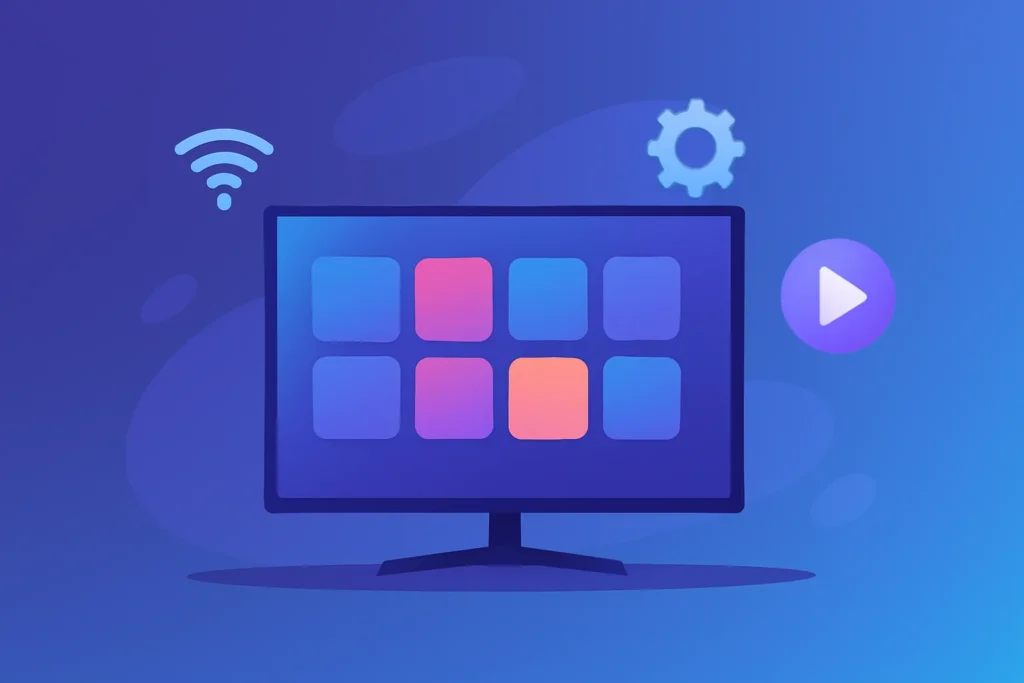
Smart TVs have evolved rapidly, and many now include app stores with IPTV support built in. Samsung, LG, and Sony have their own platforms, often with IPTV apps available to install directly.
While convenient, Smart TVs may not always get the same frequent updates as dedicated devices, and some IPTV apps may be limited compared to Android or Firestick. This is where understanding what makes IPTV legal vs. illegal becomes crucial, since not every app you find is officially licensed.
- Pros: No extra hardware needed, simple setup, one remote for everything.
- Cons: Limited app options, slower update cycles.
To check your model’s compatibility, see Samsung Smart TV support or LG Smart TV support.
iOS and iPadOS: IPTV on the Go
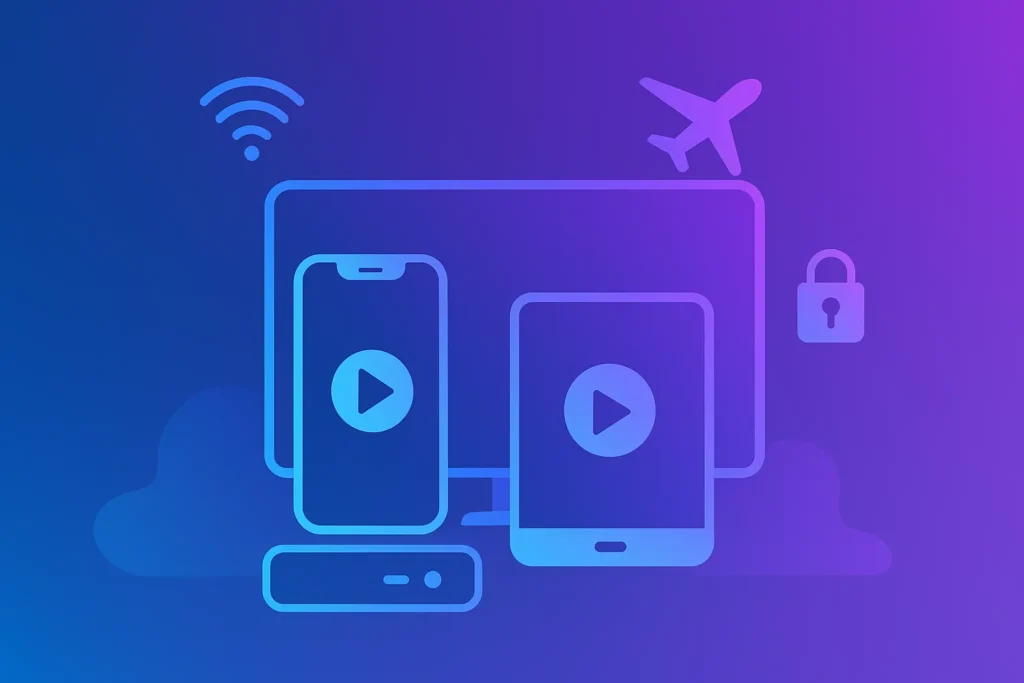
Apple devices like the iPhone and iPad are excellent for IPTV streaming on the go. With Retina displays and reliable performance, they deliver one of the best mobile experiences. Many IPTV providers offer apps on the Apple App Store for easy access.
- Pros: Portable, great screens, high security, frequent updates.
- Cons: Limited customization, more expensive devices.
Windows and macOS: Desktop IPTV Streaming
For those who prefer larger screens and multitasking, PCs and laptops remain strong choices for IPTV. Both Windows and macOS support IPTV apps and browser-based players. With HDMI connections, you can even plug your laptop directly into a TV.
However, laptops are not as convenient for everyday living room use. They shine more for office viewing or secondary setups.
- Pros: Versatile, powerful hardware, easy browser access.
- Cons: Less living-room friendly, may require extra setup with HDMI.
Other Devices Worth Mentioning
Roku
Roku devices dominate in North America but offer limited IPTV compatibility. While some apps exist, they are not as flexible as Android or Firestick.
Mag Boxes
Specialized IPTV boxes like MAG devices remain popular with some advanced users. They are built with IPTV in mind, but can feel outdated compared to Android boxes.
User Experience Stories: Matching Devices to Viewers

Consider Alex, who travels often. He prefers a Firestick because it fits in his backpack and connects to hotel Wi-Fi quickly. Meanwhile, Priya enjoys Android TV in her living room for smooth navigation and powerful hardware. Finally, Emma uses her iPad for IPTV during commutes, taking advantage of portability. These scenarios show that the “best device” depends on how and where you watch IPTV.
Future Trends in IPTV Devices
Looking ahead, IPTV devices in general and beyond will emphasize better voice integration, smarter recommendations, and faster processors. Expect more TVs to include IPTV-ready chipsets, reducing the need for external devices altogether. However, standalone devices like Firestick and Android boxes will likely remain popular due to their flexibility and frequent updates.
Final Thoughts
There’s no one-size-fits-all solution when it comes to IPTV devices. If portability is your goal, Firestick is ideal. For power users, Android TV boxes shine. Smart TVs bring simplicity, while iOS and iPadOS make IPTV mobile-friendly. By weighing pros and cons, you can choose the right device for your lifestyle.
By weighing pros and cons, you can choose the right device for your lifestyle. And when you’re ready to explore services, you can try our IPTV Free Trial provider finder to test legitimate options without long-term risk.
Frequently Asked Questions
What is the best device for IPTV streaming?
The best device for IPTV streaming depends on your needs. Firestick is popular for portability, Android TV boxes are great for power users, Smart TVs are convenient for all-in-one setups, and iOS devices are best for mobile viewing.
Why is Firestick so popular for IPTV?
Firestick is affordable, compact, and easy to set up. It supports most IPTV apps and is beginner-friendly, making it one of the most widely used devices for IPTV.
Are Smart TVs good for IPTV?
Yes, modern Smart TVs support IPTV apps directly through their app stores. While they may have fewer customization options compared to Firestick or Android TV boxes, they provide convenience by removing the need for extra hardware.
Is an Android TV box better than Firestick for IPTV?
Android TV boxes are generally more powerful than Firestick, offering better performance, more storage, and extra ports for accessories. However, Firestick wins on affordability and portability, so the choice depends on your priorities.
Can I use an iPhone or iPad for IPTV streaming?
Yes, iOS and iPadOS devices can stream IPTV using apps available in the Apple App Store. They provide excellent mobile viewing with Retina displays and strong security, making them ideal for streaming on the go.
Do I need a VPN for IPTV devices?
A VPN is not always required, but many IPTV users choose one for extra privacy, security, and to bypass regional restrictions. It can also help stabilize connections on some networks.
Can I watch IPTV on a Windows or Mac computer?
Yes, IPTV can be streamed on both Windows and macOS using apps or web-based players. With HDMI, you can also connect your computer to a larger TV screen for a living-room experience.
Are Roku devices good for IPTV?
Roku devices have limited IPTV compatibility compared to Firestick or Android TV. Some apps work, but customization and flexibility are restricted, so Roku is not the top choice for IPTV.
What features should I look for in an IPTV streaming device?
Look for devices with strong processors, regular software updates, large app support, and secure download options. Portability, ease of use, and compatibility with your preferred IPTV app are also important factors.